Introduction
Hey there, today we are talking about ui in Python. If you don’t know about GUI in Python you can say “Hey what nonsense are you talking, Python runs in a boring console, how do we make ui in it?”. But hey tkinter is helping us, and more of them like Flask are there so we are going to learn Tkinter and build a simple calculator it, thats looks like this :
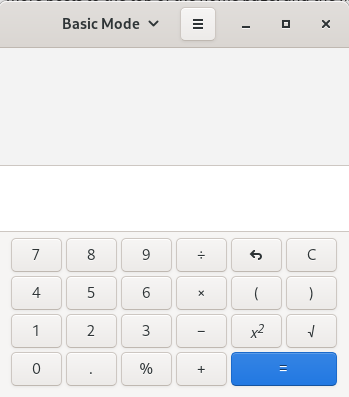
undo and stuff like that will not be done. Because after reading all blogs in this section completely you can do them on your own so don’t worry about that. But we are going to build it in next section of tkinter, if you know something about tk(tkinter) then read the read next section. So first let’s talk about tkinter, tkinter is the standard GUI library for Python. Python when combined with Tkinter provides a fast and easy way to create GUI applications so this is the short but sweet introduction to tkinter. So for this section you definitely not need any knowledge about Python we are going to learn tkinter as well as python so don’t worry.
First gui window
So hurriedly let’s jump in to coding for our tkinter app.
The basic tkinter code is like this :
1
2
3
import tkinter as tk
window = tk.Tk()
tk.mainloop()
- The basic tkinter code should always be written like this.
- This is the preprosser directive of tkinter.
In python 3.8 it is going to work, what it does is create a simple window of tkinter in linux like this : 
Code explained
import tkinter as tk: This line includes tkinter module.window = tk.Tk(): Inishalizes the window of tkinter.tk.mainloop(): The event loop, it will create a window of tkinter and do like the stuff said before this loop.
Thats all for this blog. In next blog on this section we are learning some important functions of tkinter and a widjet called Label something for our calculator app.
If you want to see all blog posts on this section goto categories and open Learn category in Tkinter category.s
